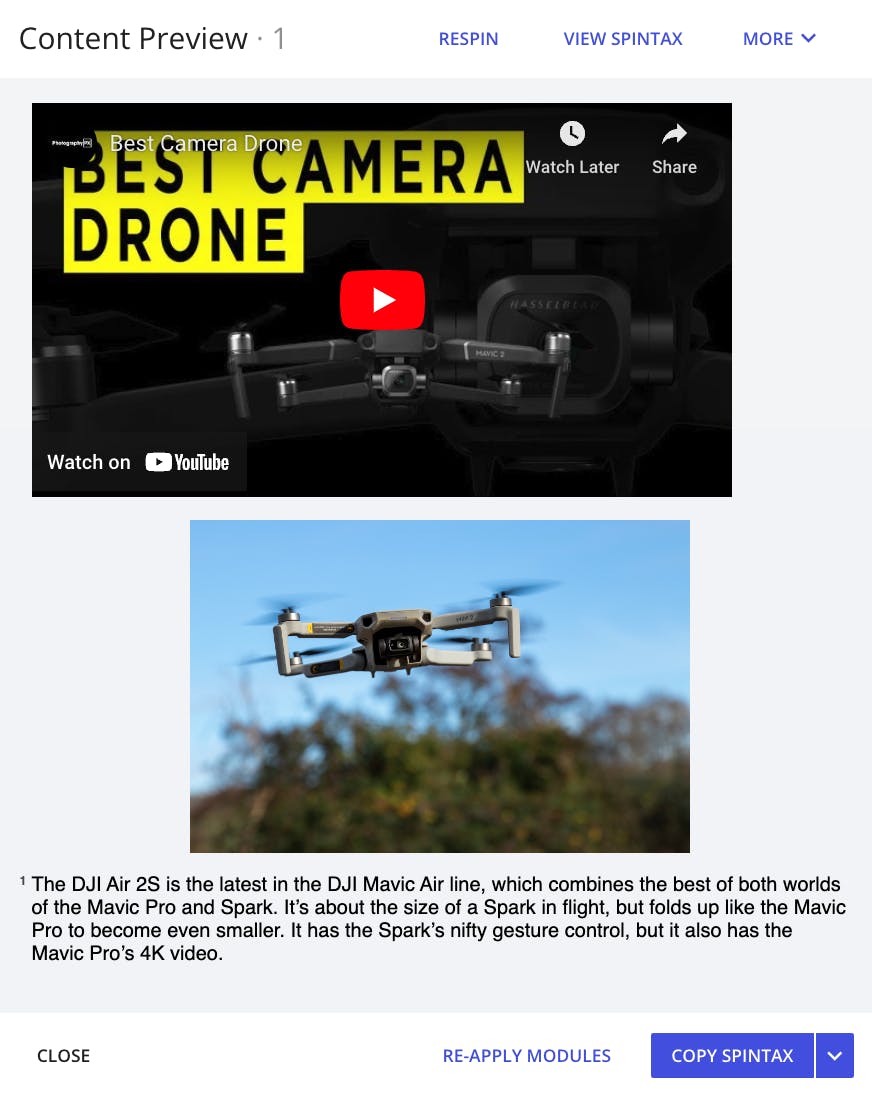Guide to Modules
The Basics
Modules inject or modify the content. Think of it like a conveyer belt:
Content generated -> Modules edited -> Modules applied -> Content is modified
Let's say we want to inject some H-tags into our documents. We could copy them to notepad and add them by hand, but instead we will use the Headers Module. We add some keywords, save the module, but nothing happens... the next important step is to (re)apply the modules to the content:
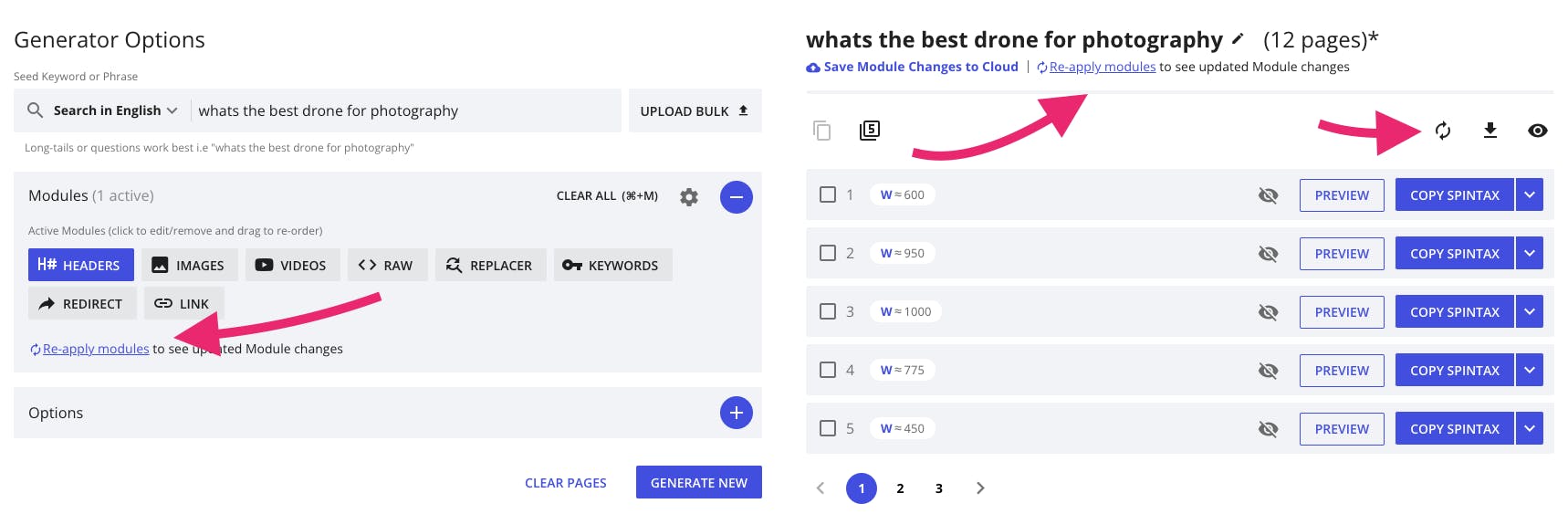
The above buttons will apply the module changes to all pages. However, sometimes you may want to apply a change to only a specific page; to do this we first PREVIEW the document then click the "RE-APPLY MODULES" button:
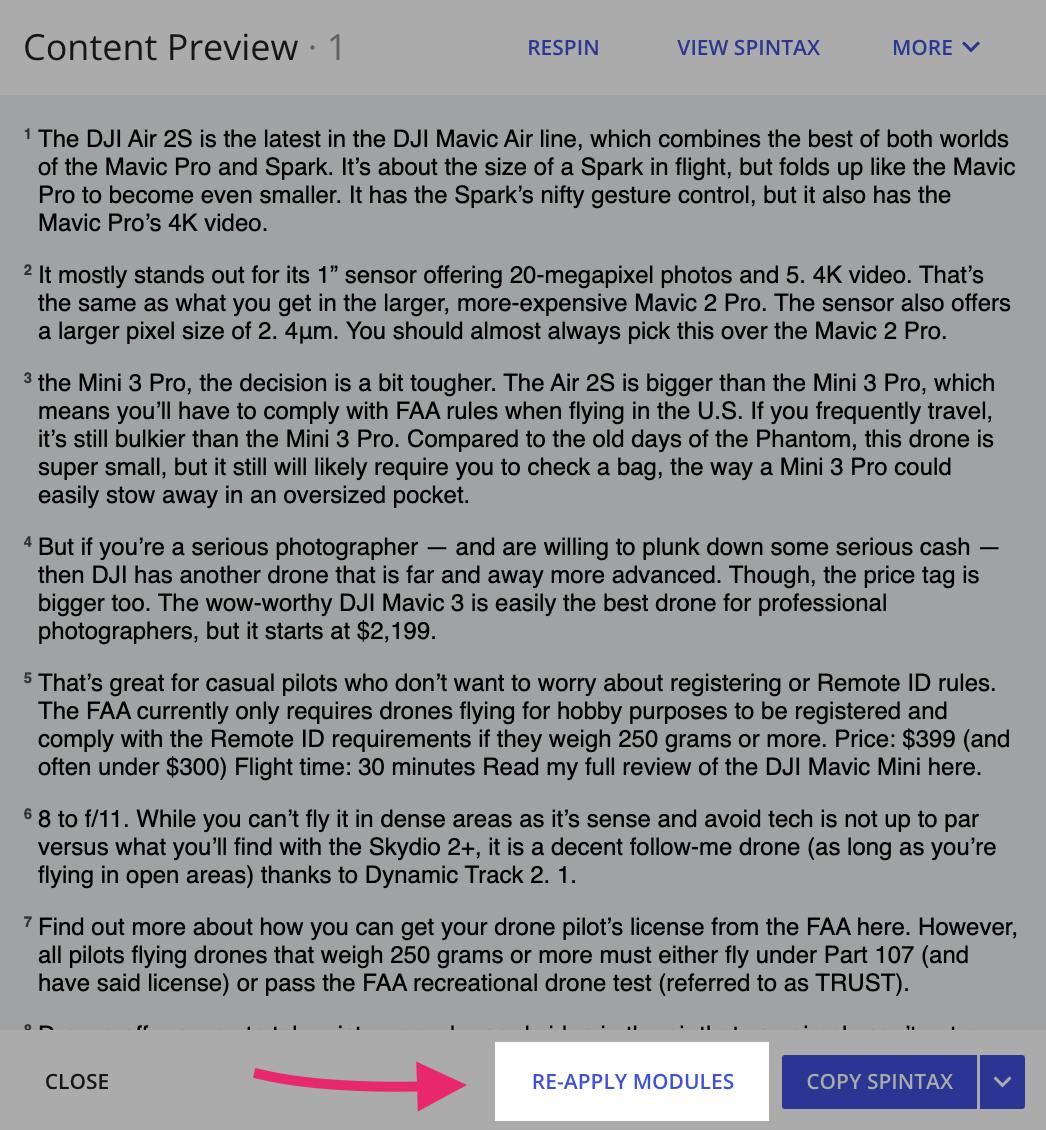
After we have re-applied our modules, all content has the updated Spintax. We can now copy or export our content as needed. This process is the same for all modules.
Previewing changes
All modules are equipped with a handly tab on the right side; the Module Preview. This shows content with all current modules applied + any unsaved changes in the module you're currently working on. This is great for rapidly testing things without leaving the module.
To open the Modules Preview, click on the "Modules Preview" button on the right of the module dialog:
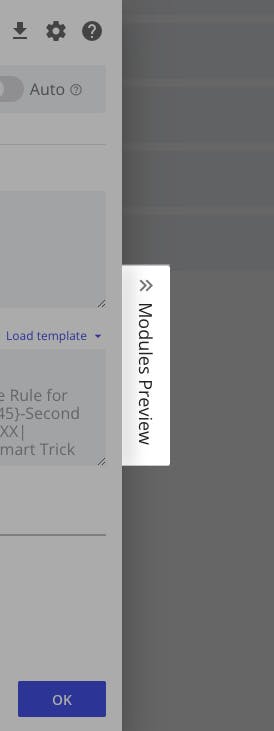
With the Modules Preview open, you have access to some controls:
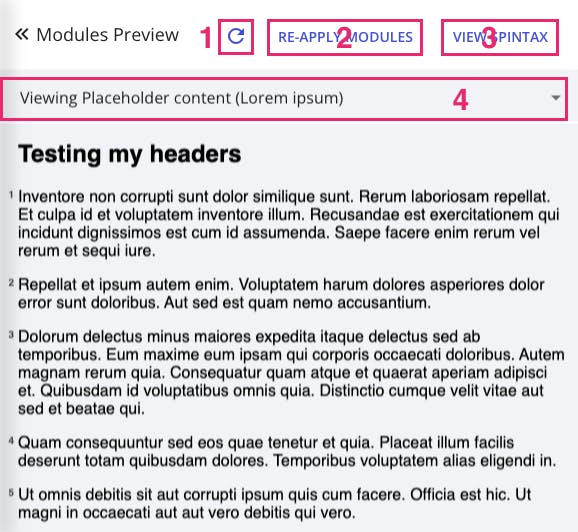
- Respins the previewed spintax
- Re-apply all modules (including any unsaved changes) - this is done automatically usually
- View Spintax switches the view to "spintax" mode and vice-versa
- By default your modules will be applied to a lorem ipsum document, but you can select any of the current pages with this dropdown
Re-ordering modules
Drag modules to re-order them. Okay, but what does this affect? Modules are injected on a paragraph level, so sometimes multiple modules can appear before the same paragraph. In this example both the Images module and Videos module appear on the top paragraph (images then video in order of the modules list):
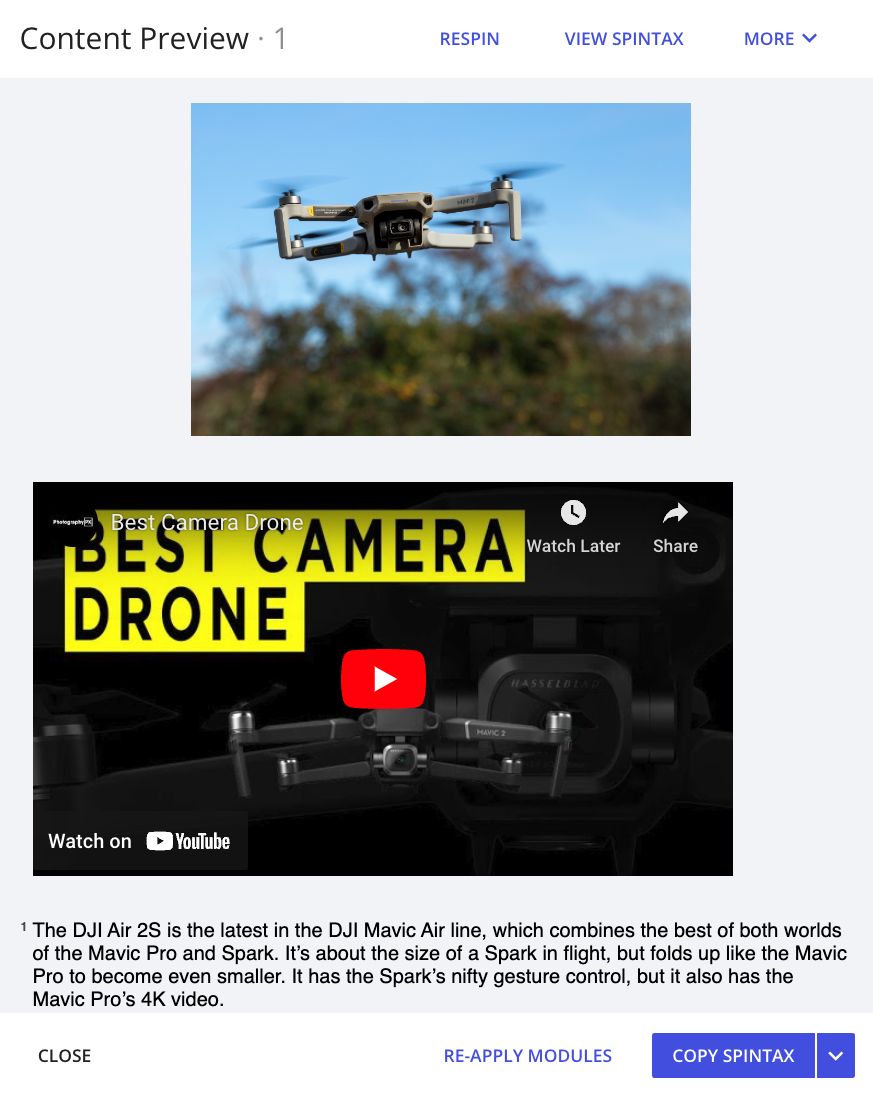
However if we drag the Videos module in front of the Images module, like so:
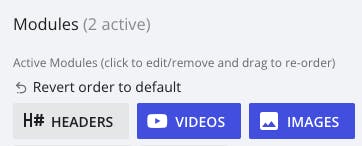
...and re-apply modules and check the pages we'll notice when both appear on the same paragraph Videos appears before Images: